Setting up and activation
Paying via the VÚB VIAMO application is quick and easy. It’s enough if you own an Android or iOS smartphone or tablet, and you have the Nonstop Banking service set up. You can set up the Nonstop Banking service at any branch or online.
How to activate and pay via VIAMO?
You can download a free VÚB VIAMO application to your smartphone or tablet.
You will register at VIAMO
You can do this via the VÚB Mobil Banking.
Jednoducho kliknete na tlačidlo Viamo na prihlasovacej stránke aplikácie VÚB Mobil Banking a zaregistrujete sa.
Spárujete si tak svoje telefónne číslo s číslom účtu vo VÚB banke. Rovnako sa viete registrovať aj cez Internet banking.
- Po registrácii môžete zadávať platby buď vybratím mena z telefónneho zoznamu, alebo si navolíte priamo telefónne číslo a zadáte sumu platby.
- Platby potvrdzujete svojim Mobilným PIN-om.
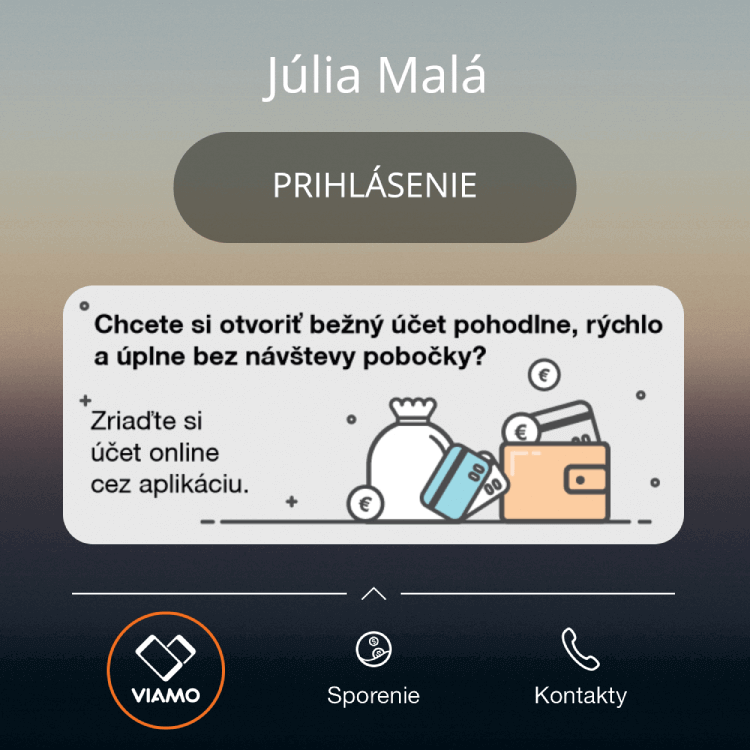
Môžete tak urobiť aj na portáli www.viamo.sk, kde si zvolíte svoj VÚB účet, ktorý sa prepojí s vaším telefónnym číslom.
You can download a free VÚB VIAMO application to your smartphone or tablet.
- At the www.viamo.skportal or directly in our Mobile Banking or Internet Banking, you can pair your account number with the VÚB bank account and activate your application.
- Select a name from the phone book or dial a phone number and enter a payment amount.
- You confirm the operation with the four-digit PIN code which you select when you activate the application.
- The beneficiary receives an SMS for the sending of a payment. If he / she is a client of VÚB Bank and is registered with VIAMO, the payment will be credited to his / her account immediately. If he / she has an account with another Slovak bank, he / she will be able to handle the financial amount no later than the second business day. An addressee who is not registered with VIAMO will receive a notification to register for an account to receive the money.
Payments to companies
VIAMO is now for companies too!
VÚB VIAMO can also be used for simple and fast payment for goods or services. You do not need to know the merchant's identification information to make a payment.
Payment options for merchants
- Payment by scanning the QR code
In e-shops or when delivering goods by courier on a paycheck, you can pay with the VIAMO QR code that has the stored information necessary for payment. Using the VÚB VIAMO application, you can simply scan the QR code and confirm the payment with the PIN. - Payment from a mobile site
if you shop at e-shops from your mobile device, you are redirected to the VÚB VIAMO application with a pre-filled in payment. You can make a purchase by confirming the transaction with the VIAMO PIN. - Payment from the VIAMO menu application
contribute to a good thing or pay concession fees directly from the menu in the VIAMO application. Choose a payment from the list, select an organization and amount and confirm the payment with VIAMO PIN



